By: Hillel Fuld
Since I spend somewhere between 85% and 95% of my day on the Web, I try out a lot of new services/applications. Most of what I try, I end up ditching, but there are the few that stick with me long term and truly change my daily work habits. I am talking about services like Dropbox, Mozy, Skype, and Tweetdeck. The ultimate example of a service that has completely replaced its predecessor is of course Gmail.
Hotmail worked for me for years, and since I stopped using it, it has gotten a whole lot better, but Gmail is my email service of choice and I do not see myself leaving it any time soon. I am not going to sell Gmail to you, since chances are you use it, but what I am going to tell you about is a little icon on the top of your Gmail that you probably never noticed. I am referring to Gmail Labs. Once you enable one of the Gmail Labs features from within Settings, the icon appears on the top of the Gmail interface right next to Settings and looks like a little green test tube.
Gmail Labs has over 50 experimental features to add to your Gmail, but I would like to focus on five that have helped/saved me on multiple occasions and which I would recommend strongly to any Gmail user.
- Right Side Chat: Sometimes a small change like this can make all the difference. When it comes to a Web-based service and especially something you use as often as email, the user interface is of utmost importance. On the left side of the Gmail interface, you will see your labels as well as your chat contacts. Now, that is not too intuitive, is it? Why not move your Chat contacts to the right and thereby lower the clutter of the Gmail experience? Pretty simple concept, but one that will change everything for you.

- Send and Archive: How many times have you replied to an email, and by your reply marked the end of a long conversation? Well instead of sending the email then archiving the entire thread, this feature just replaces the traditional Send button with the Send and Archive option. In our busy schedules, saving that one step in the hundreds of daily emails we send, can save you a nice amount of time, which is then freed up for more important tasks than mass archiving old emails.
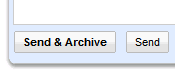
- Signature Tweaks: This was one of my biggest annoyances in Gmail before I found this Lab feature. Every time I sent a reply to an email, my signature would appear at the end of the thread instead of under my latest reply. This drove me nuts and I did and still do not understand why Google set it this way. Well this feature just places your signature in its correct place and removes the unnecessary line that Gmail places before your signature by default. If I am already talking about signatures in Gmail, as of recently, you can add HTML with a full HTML editor in the signature box of Gmail. Very awesome!

- Undo Send: OK this feature is pure awesome! How many times have you sent an email and immediately upon pressing that Send button realize you just made a mistake? That mistake might be a typo, a missing attachment, or any other error you always realize one second too late. This feature enables you to undo a sent email. It basically just delays the delivery of the email so you can modify its content. Until now, this feature enabled you to undo up to ten seconds after sending. As of today, you can set it to up to 30 seconds, but just remember, that means all your emails will take 30 seconds longer to arrive. Something tells me sending hate mail about your boss to your boss is worth the 30 second delay. Which brings me to the next and final Gmail feature.
- Got the Wrong Bob? Yet another very common email mistake, sending an email to the wrong person. This has happened to me on many occasions and this Gmail Labs feature is not 100% in preventing this, but it might help in some cases. What it does is lets you know if based on previously sent emails, you are sending this email to the wrong contact. It will only work if you are sending the email to two or more people and it decides based on the group of contacts. So, if for example, you often send emails to David Johnson and Mike Smith and you are now sending to David Johnson and Mike Thomas, Gmail will ask you if you meant to send it to Mike Smith instead. That sounded a lot simpler in my head, but I am sure you got the idea. You did get the idea, right?
As I mentioned these are only five of the more than 50 Labs features available for Gmail. Other awesome ones include Offline Gmail, Picasa, YouTube, or Flickr previews from within your email, and many more. If you like Gmail and want to push it to its limits, I highly recommend you check out the Labs section.
Would love to hear what Labs features you are using and what you thought of the above additions to Gmail. Feel free to drop a comment down below or reach out to me on Twitter here.
I like the “What about Bob” Lab. When I’m emailing a group of people it recommends people that I usually include in the group and saves time while making sure I don’t leave someone out. It’s great!
I’ll be damned! I wrote about the same thing on my blog today.
Really? LInk?
The Mark As Read button is handy too, as is the Default Text Styling.
Good tips, Hilled. I love “send and archive” because it sends you right back to the inbox (instead of staying at the message), so answering several mails is very fast.
I still want the legacy feature of being able to change the Subject line in received emails.
Thanks, Hillel. Always clear and always useful!