By: Hillel Fuld
As the Web continues to develop and change, some things seem to have stayed the same. I still remember opening my first email account, or when I first joined AIM (or was it ICQ?). After all these years, email is still here and it still plays a very central role in our online activities. OK, I know it is only second place to social media in terms of the amount of time people spend doing it online, but second place ain’t too shabby.
IM is another such example. It has been around for what seems like forever, and it does not seem to be slowing down any time soon. Mobile IM apps are a booming industry with some household names like IM+, Nimbuzz, Fring, eBuddy, and Meebo releasing new updates constantly.
Now, let’s talk about another hot trend, Cloud Computing, with the leading player being none other than Google. If you have not noticed, the direction our data and online activities are going, is toward the cloud. For all of you who have no clue what that last sentence meant, the “cloud” is a term explaining the concept of storing data and other things in a virtual server as opposed to a native one. OK, that is even more confusing than the previous sentence. Maybe an example or two will simplify things. You can write, edit, and store a Word file locally using Microsoft Word or you can do the exact same thing in the cloud using Google Docs. You can send, reply, forward, or store emails directly on your computer using Microsoft Outlook or you can do it in the cloud using Gmail. Now it should be clearer to you. You can read more about the cloud in this article about Chrome OS.
Google seems to be leading the way to complete cloud domination with services such as Google Calendar, Tasks, Picasa, and even their latest acquisition, Picnik, which actually enables you to edit and modify your photos online.
It is therefore no surprise that one of the first ever Google employees, Georges Harik, founded a Web-based IM client called imo that can compete with the best of the native clients similar to the way Google online services compete with traditional native programs. imo has Google written all over it. Its interface is ultra basic and reminds me of Google.com in its simplistic nature. The entire imo interface revolves around a nice search box on top that enables you to search through your IM conversations, which are stored in, you guessed it, the cloud.
So, enough about the Google connection, let’s talk about imo and why it dominates the Web-based IM space. First of all, let me say, that there are surprisingly not too many companies who have entered this competition, with the main and most well known one being Meebo. However, imo has some seriously amazing features that can only be compared to the best of the native IM programs, such as Digsby, Pidgin, or Adium.
So, as I said, the UI is simple and obvious. imo supports multiple IM protocols, which if you are not familiar means you can log in to all your accounts from one place without the need to download anything. imo supports AIM, MSN, Google Talk, MySpace, Yahoo, and two more that separate it from the pack, Facebook Chat and Skype.
Let me just emphasize that IMO is the only service I know of that enables you to Skype using audio and video without the need to download a client. So, here is how it works, you access imo.im and login to all your accounts. You can then link them together so the next time you log in to one of them, the rest of the accounts automatically log in. As soon as you are logged in, which takes significantly less time than any other IM client I have ever tried, local or Web-based, you see your buddy list on the right side of the screen.
The online contacts have a green icon next to them representing the list they are on. So your Facebook friends have the Facebook logo, your Skype contacts have the Skype logo, and so on. You can easily collapse any group in the list by pressing the arrow next to the title, which allows you to view the entire list without scrolling. On the top of the list, there are a few options. You can add a buddy, upload an icon, notify your friends that you are on imo, update your status, or search for a contact in the list.
On the left side of the list, you have the search box, which enables you to search your IM history with extreme ease. Then as you move left on the screen, you are presented with a few options including the ability to “pop out” your list so it appears outside of the current window, making it more like a native app. Do not be fooled by the simplistic interface, imo actually includes some seriously advanced social features, such as the ability to share pictures easily with your contacts, draw with them on what is called the “Whiteboard”, as well as start an audio and video chat with multiple contacts. Not too shabby.
imo also has a Preferences tab, once again making it extremely similar to your average native IM client. However, the preferences are a lot more basic than most clients I have tried. You can disable storing of your chat history, choose whether to allow people not on your list to contact you, enable emoticons, and choose your color scheme. That is all. The truth is, I do not need much more, but one thing I would have liked to see are settings for sound notifications, which are extremely quiet and easily missed in imo.
To summarize imo, I would say that with no download, no need to login and an extremely lightweight and robust interface, you have pretty much anything you would need to effectively communicate with your IM buddies. However, as awesome as imo is, it does not stop there. The list of features they are now working on is quite impressive and includes some awesome new additions. Some of the new features include speech to text and text to speech in all languages (wow, we are all going to be talking to our computers soon), face and object recognition (um, wow?), 3D avatars, offline messaging and email integration, file transfer, and much much more.
Just in case you are not a fan of the whole “cloud” model, imo also offers a downloadable Windows compatible client, which I have tried and with which I was extremely impressed.
Like I said, coming from x Googlers, imo not only looks and acts like a Google product, it also impresses like one. Just in case you were wondering, you can also access imo on your phone, and chat with all your buddies faster and easier than any native mobile app I have ever tried.
The developers of imo seem to have thought of everything here, and I for one, am excited to see what comes next.
Have you tried imo? What did you think? Please let us know in the comments.
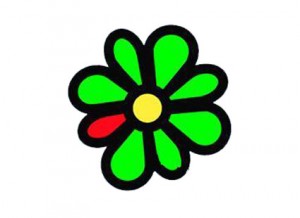



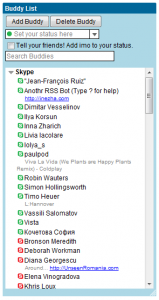
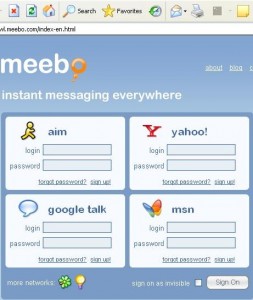
I would like to be able to share my screen. Skype does this but IMO not. But it is truly an amazing application …