By: Aryeh Altshul
I have been meaning to review Xobni (“Inbox” backwards – it took me forever to figure that out) for a while now. The delay can be blamed on the fact that I have been using Xobni so much, I haven’t had the time. This is one of the only pieces of software that I shelled out cash to get the premium version, because it is just that good.
Xobni is an add-on for Microsoft Outlook that is a must for all outlook users. I use Outlook for all my work emails with clients and customers and Xobni has really touched on the key missing features of Outlook, and offers an easy-to-use plug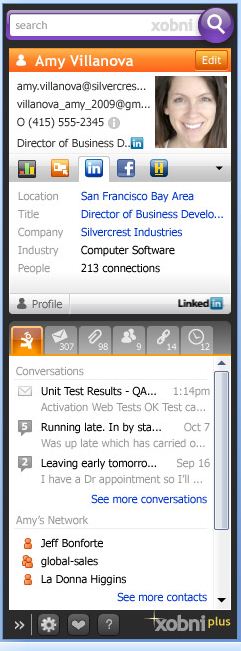 in to fix all the issues.
in to fix all the issues.
The first and most important is the Email Search. Outlook’s search is very primitive and slow, Xobni provides an easy-to-use search that can find anything and everything. It searches all messages, people, attachments, appointments, and links , while providing easy-to-navigate results.
With the search comes a profile for every person that you have in your inbox. Xobni indexes all the mail and harvests the emails and phone numbers of all the people you contact. So there is no more search old emails for email addresses and phone numbers, they are available in the easy to access profile window.
Underneath the profile window you have links to their LinkedIn, Facebook, Twitter, Hoovers, and newly added SalesForce profiles. There is also an email analytics feature so you can see what time of the day you get emails from that person, how many times etc, which will tell you when and how it is best to write to them. Then comes the real beauty! All the emails, links, and attachments you have sent back and forth with the person and all the people who have been CC’ed in your emails are all threaded, so you don’t need to go searching around for the next email message in the conversation.
One of the more useful features, which I found myself fighting with everyday before Xobni, is the AutoSuggest feature. Outlook will AutoSuggest people who you have written to already, while Xobni searches your whole email for all addresses. This has saved me hours of time looking through old emails to find addresses.
For a complete list of all the features, take a look at the Xobni Feature List!
Being that the Microsoft Office suite is very fragile when you add anything to it, the big concern that people have is that it will slow down Outlook. I, and others in my office, have not experienced any slow downs or crashes. Different people use XP, Vista and Windows 7 with an exchange server. I do know that one of Xobni‘s main focuses is to make the program flawless.
I highly recommend Xobni for all Outlook users.

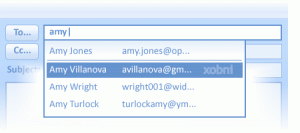
well said. not sure i will order the premium though.
One thing that I needed the premium for was the autosuggest in the email address. I used the trial for 14 days and then I was hooked.
Careful, though, Xobni does not play nicely with all Outlook plugins. I have one that plugs into my SQL-based practice management software which cannot work with Xobni active. Have to pick and choose which one to use, and Xobni does mostly what the practice management software does so it lost that battle.
Thanks for that Harold. I didnt know that. The only other plugin I run is GoToMeeting.
Thanks for this review. Right now I’m testing this search add-on called Lookeen. So far looks pretty nice. After that I guess I’ll give xobni a try.
I use GetMail from http://www.searchterrain.com. It searchs for Outlook emails very fast. Uncomplicated to use.