Let me start off by saying that I have been testing the BlackBerry Playbook for over a month now, gathering my thoughts, jotting down some points, and waiting till all my impressions were gathered and formulated. No, I was not waiting for Steve Jobs to resign to write my review of the Playbook and include such a blatantly anti-Apple title as you see above. The truth is I do not doubt the superiority of the iPad as a tablet computer or its affect on the dominance the Apple tablet now displays in this new tablet market. I do not believe the Playbook will ever outsell the iPad or even come close to it.
Having said that, I have found that when I leave to work every morning and decide which tablet is accompanying me that day, my iPad 2, Galaxy Tab, or Playbook, there seems to be a clear pattern. On days on which I have no meetings or on which I am meeting friends, it is the iPad 2, no question. On days that I have business meetings, in the office or out of it, on which I need a tablet that I can use for real work, you know, like word processing, multitasking, and real web browsing, the Playbook won every time. What is ironic is the name Playbook, since playing is the last thing I would ever use it for. It should be called a workbook, but I guess that sounds a whole lot less sexy and exciting.
From the second I opened the box with my new BlackBerry tablet, I was impressed, but not a little impressed, impressed like “Wait, let me check again that the address this package came from is indeed RIM and not some other company that has a record of making superior products both hardware and software” impressed.
If the iPad 2 is an Aston Martin DB9 (a true beauty), and the Galaxy Tab is a nice looking Porsche (cute and powerful, but not too practical), the BlackBerry Playbook is a 1985 Ford Mustang (freaking powerhouse/workhorse). The build quality of the Playbook is superb. It is truly the perfect size, and again, sorry Jobs, I know you just resigned, but the Playbook IS the proof that 9.7 inch tablets are not the only way to go. The Playbook just feels right.
As for the software, let’s not forget that while the Playbook is made by RIM, it is not running the BlackBerry OS, but rather QNX, which will be the engine of the future generation of BlackBerry devices. Guess what? When the smartphones running QNX start coming to market, there is a seriously good chance I am migrating back to BlackBerry. This OS is pure awesomeness and almost every single level.
It took me ten seconds to understand the basic principle of the QNX UI. There is not one button on the front of the Playbook and everything, and I mean everything, is controlled with swipe gestures. The processor of the Playbook and I promised myself this would not be a technical review, facilitates the smoothest gestures and fastest response times on any tablet I have ever used. Yes, even that one. This thing is fast!
You can swipe from the bottom up to display apps, the top down to display settings of any app, right to left and left to right to move between active apps and most importantly, when you are in an app and you swipe up, you activate the multitasking, which leads the tablet space by leaps and bounds. You can configure whether a movie you are watching in HD continues to play when you move to another app or pauses, but the fact is, the multitasking on the Playbook is true multitasking and provides me with a boost of productivity over the iPad that makes the other shortcomings seem insignificant.
Instead of babbling on with praises of the Playbook, I figured I would give a list of unique characteristics that the Playbook offers and have seriously impressed me over the past month:
- Bottom and Top Swipe– Simple UI that takes Apple’s one button structure to a whole new level, no buttons. After a ten second learning curve, the swipe-based UI is as intuitive, responsive, and just fun to use.
- Videos are Amazing: Staying away from resolution and numbers, when you watch a video in HD on the Playbook, and this happened every single time I showed it to someone without one single exception, you just have to say “Wow”. Sharp, smooth, and just the closest thing to real life I have ever seen on a screen.
- Responsive: As I have said, there is zero delay on the Playbook and that is across the board whether you are using the built in browser, third party apps, or just the QNX interface. It is blazing fast.
- USB Charging: Yes, a little less exciting but I was happy to discover that the Playbook charges over USB and it does so fast. A full charge over USB took me maybe an hour. The battery life is phenomenal.
- Simple UI: In addition to the swiping gestures, the general interface of the Playbook is just so intuitive. Everything is where it should be. I guess I could just sum this point up by saying that the Playbook’s UI is the polar opposite of the traditional BlackBerry UI. That is not the case for BlackBerry 7.0, but that is a different topic for a different time.

- Data Transfer Works: One of the most annoying things about the iPad has to be the dependency on iTunes. Amazing to me that I cannot drag and drop files of any kind onto my iPad. How does Apple get away with this stuff? The truth is even with the Galaxy Tab, transferring data was somewhat unstable. Not the case with the Playbook and when I wanted to copy a file from my computer to the Playbook, the device acted as a regular USB external drive. Could not be simpler.
- Easy Video Play: As mentioned above, the video playback on the Playbook is one of its most impressive features. There is no delay, no freezes, and in my experience, it plays pretty much anything and everything. Again, not going into formats and codecs but suffice to say, there was not one video format I threw at it that it did not handle gracefully.
- Solid Build: I talked about this above, but God, I love the material, size, and overall feel of the Playbook. If you are a guy and wearing pants with normal size pockets, you will be surprised to discover that the Playbook fits perfectly in your pocket. It might bring on some “Is that a Playbook in your pocket or are you just happy to see me” jokes, but it does fit nicely.
- Stellar Keyboard: This point is crucial. Remember how I said I choose the Playbook over the iPad for real work? Yea, well the keyboard is the main reason. It is the best in its class, period. Typing on the Playbook is natural, comfortable, and is basically what typing on a tablet computer should be. Did you ever try typing a long email or document on the iPad? Yea, good luck with that.

- Full Flash support: Again, pretty cheap of me to take a shot at Jobs on the day he retires, but while Flash does cause problems on some devices like my Macbook Air, the Playbook proves to the world, in a way that no Android tablet has, that Flash can work on tablet computers, and work well.
- REAL Multitasking: The multitasking on the Playbook, oh the multitasking on the Playbook. I have to say, I have never used Web OS (RIP) but a week before HP sent it off to a better place, one of the company’s PR reps emailed me to tell me they were sending me a Touchpad for review. A few days later, it died a sudden and tragic death, which came suddenly and shocked the tech world as a whole, so I never tried it. I am told the multitasking is similar to QNX, but since it is gone, I can safely and confidently say, NOTHING compares to the multitasking capabilities of the Playbook. Nothing.
OK, there is much more to say about this superior device, but before I get labeled the world’s only Playbook fanboy (well, almost), there are some serious issues that need to be addressed in this review:
- No Apps: iOS has 450k apps (100k for iPad), Android 250k, Ovi 50k, and Windows Phone 30k. The Playbook has hundreds if I am being nice. Now, to be fair, the number of apps I am seeing in the App World on the device is growing daily and has seriously increased since i first got the device. Having said that, some staple apps such as a free and solid Twitter app are nowhere to be found. This is a problem. Of course, RIM knows about this and is addressing this with the upcoming Android Player that will run Android apps. The thing is, no one knows when it is coming or how the implementation will be.
- A little on the heavy side: This is something I have read other people complain about. The truth is, the Playbook is not the lightest tablet around, but if I have to choose between a light Galaxy Tab that feels like a toy and not a device I could use for all my computing needs, and a Playbook that weighs a little more but is as solid as a brick, the choice is clear in my mind.
- No email (Are you kidding me?): OK, RIM, the part of this review you have been dreading is here. Let’s make a deal. I am happy to spread the word abou the superb job you did on building this fantastic tablet device, you have one thing you need to do in return. Stop making it so difficult for me! RIM, the company most famous for its stellar email solution, does not have a native email client on its tablet? Really? That is the most common question I have been asked when speaking to friends and colleagues about how great the Playbook is. There is only a certain number of times I can say “It is a technical problem and RIM is working on it”. This is 2011 RIM, we need email. Get on it!
OK folks, there you have it. RIM, the company so many of you have been quick to declare dead, has succeeded in releasing a tablet device, the only tablet device that not only gives the iPad a run for its money, it actually passes it on some of the curves. I will clarify once more for all the haters in the comments, I am not getting rid of my iPad, I still use and love it. I need those apps and I need that email, but the Playbook definitely provides many possible uses that the iPad falls very short on. Before you declare me nuts, spend some time with the Playbook, only a day or two, then you can go back and get your Apple fix. I promise you that the Playbook will impress you on almost all fronts.

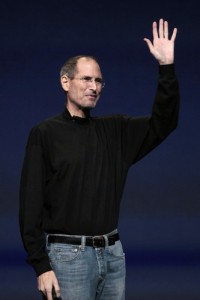

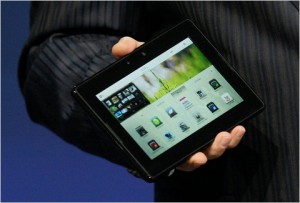
Hey, thanks for this spot-on review! I have found all the same points as you on the uses and differences between the iPad and PlayBook. I like your car analogy too!
Unlike you, I do think the name is right though ‘PlayBerry’ would be my choice for something even sexier…
I agree mostly about use: my pb is with me for work and a bit of play, iPad comes out when I play. I even sit my pb on my iPad as a stand sometimes! Very handy!! I’ll send you a photo!
Well done for this great review – very realistic and practical.
Ok now I gotta work harder and get me this jewel. Thank you for the review Hilel!
Hillel I’ve followed you for a long time on Twitter (@zachthezman) and I’ve read numerous articles you’ve written. I’ve seen you go from a BB 9000 totin’ guy to an “iPhone 4 is the best” guy. I admire your honestly and ability to be objective which is something that is lacking in a lot of tech journalism these days.
You know me somewhat and you know that I’m am a die-hard BB guy but more importantly I love my tech toys. I too own a PlayBook and I agree with your comparison whole-heartedly except for one small point. Like chriscattaneo said above, I too use mine for kickin’ back and gaming on it. My wife will even put down her iPod to play games on the PB. It almost seems as though the iPad(1|2) are still seen as “toys” and “gaming devices” vs actual “get sh*t done” devices. I like it 🙂
All in all, nice review. Nice objectivity. I hope that the native email support and Android app support coming will sway your vote even more in favor of the PlayBook.
BTW, check out my review here (http://www.zmandesigns.com/z-blackberry-playbook-review/) and it’s strikingly similar 🙂
Nice review Hillel.
pretty objective as @zachthezman said. i too love my playbook and i think you forgot one of the best features the playbook has that no other tablet can presume: the wifi file sharing feature. share any kind of file over the air -sans any app aka itunes- its a real pleasure. not only the simple fact that you can copy files, also that you can create, rename, and erase folders from any computer over the same network even on the tablet itself with a free app! other killer feature that makes the playbook a workhorse and a pleasure to use…or “fun to work on it” i might add.
cheers!
Luis S.
1985 Ford Mustang
Bad analogy. VERY bad analogy!
I owned a 1985 Ford Mustang GT for about 5 years and it was the worst car I’ve ever owned. By far. Sure it was fun to drive – providing it was completely dry outside. But other than that, it was extremely unreliable, I had mechanical problems with every subsystem bar none. From the day I purchased it (new), until the day it was stolen from the front of my house, I spend more than half the original purchase price (about $13,000) on repairs ranging from a shift knob that came completely loose 6 hours after taking delivery, to a heater core 6 months after delivery, to carburetor work numerous times, and all sorts of other very expensive repairs.
You should compare it instead to a Ford Taurus – a workhorse of a car that was all business!
A Ford Taurus? Are you a f*ckin’ tool?
Good and unbiased review. I actually tried out the playbook on our local bestbuy and after my 30min. stint with it, it quickly became the top tablet on my list, on par with the ipad. Multitasking is amazing and everything was just fluid and worry free. RIM did a stellar job with its playbook.
lovely. I dont have any of these. Playbook or ipad but love the review. Pls could u tell me something about galaxy SII and BB torch 9850/9860?. Thanks
I have the PlayBook and I agree with everything you say but I still find tablet computers terribly inadequate as work machines. I guess it all depends on what you do for a living.
Samba support alone makes the Palybook the greatest. Type “\\192.168.0.2 for windows, smb://192.168.0.2 Mac/Linux (whatever your PB’s IP is) and you are in moving files.
I disagree with you on BlackBerry handsets being difficult, I find them more intuitive than any device on the market. I guess it depends on where you started from.
I do not own a tablet, yet (unless my $99 Touchpad actually comes through). So… question:
Who needs a tablet for WORK? I do understand the iPad craze, because it is a toy, a good-enough e-reader for a lot of folks, and the apps. Ohhh the apps. But how many business people, e.g. me, you, and probably most people reading this marketing blog, don’t already have a laptop that is far more functional, familiar, and fully capable of performing all the tasks you list here? Why go out and spend $500 on a tablet for work? A decent laptop can be had for $100 cheaper than that, and there will even be room to carry ALL YOUR FILES. Typing documents or emails on a tablet isn’t comparable to using a keyboard, at least not yet. So someone please explain why businessfolks need a tablet for work?
So someone please explain why businessfolks need a tablet for work?
I wouldn’t quite say “need”, but it appears to be very convenient. I see more and more people at meetings using tablets to take notes, look things up, glance at documents, etc. It’s seems to be a bit more polite to hold a tablet than to have a whole laptop in front of you with the lid open during a meeting.
Full disclosure: I don’t own or use a tablet.
A nicely balanced well written article. As I am one of the Playbook owners who also use a BlackBerry handset, the lack of native email doesn’t concern me in the slightest. I love the fact that I can thumb out a message on the Playbook’s keyboard…..thumbing is so what I am used to coming from using BlackBerry devices….the size of the Playbook is just brilliant (even if just for this).
Well done.
Thomas
There are many, many things I love about the PlayBook, but how can you possibly endorse it as a business class device you take with you when you have serious work to do – such as word processing – with no autocorrect, spellcheck, or easy way of navigating your cursor within a document?